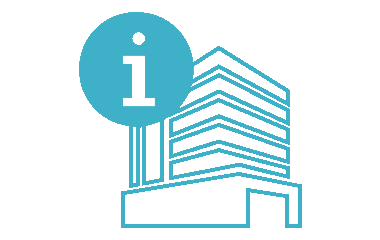Access WorkplaceManagement through the Web
WorkplaceManagement connects any browser-enabled device with an Internet connection. Using the Web App, mobile users can find and book an available workspace and schedule meetings, events, services and more.
Through a secure, streamlined interface, authorized users can:
Search by location, event and people
Create, change or cancel reservations
Submit requests for space-related resources (catering, equipment, etc.).
Personalization filters, designated favorites and a single-page view of all current or past bookings make the Web App a completely customized scheduling experience.
WorkplaceManagement also integrates with either the Microsoft® Exchange or G Suite calendaring systems to provide busy/free information and facilitate planning for other attendees.